Host Library Microservice
The lib microservice is a simplified file manager serving files over graphQL and HTTP API.
It has two features:
- provide a listing of directory contents.
- upload and download files
This document provides instructions for installing npm package of library microservice and running the same as a standalone service.
Setup the File System
Outside DTaaS
The package can be used independently of DTaaS. If this is your use case, you do not need any specific file structure. Any valid file directory is sufficient.
Inside DTaaS
The users of DTaaS expect the following file system structure for their reusable assets.
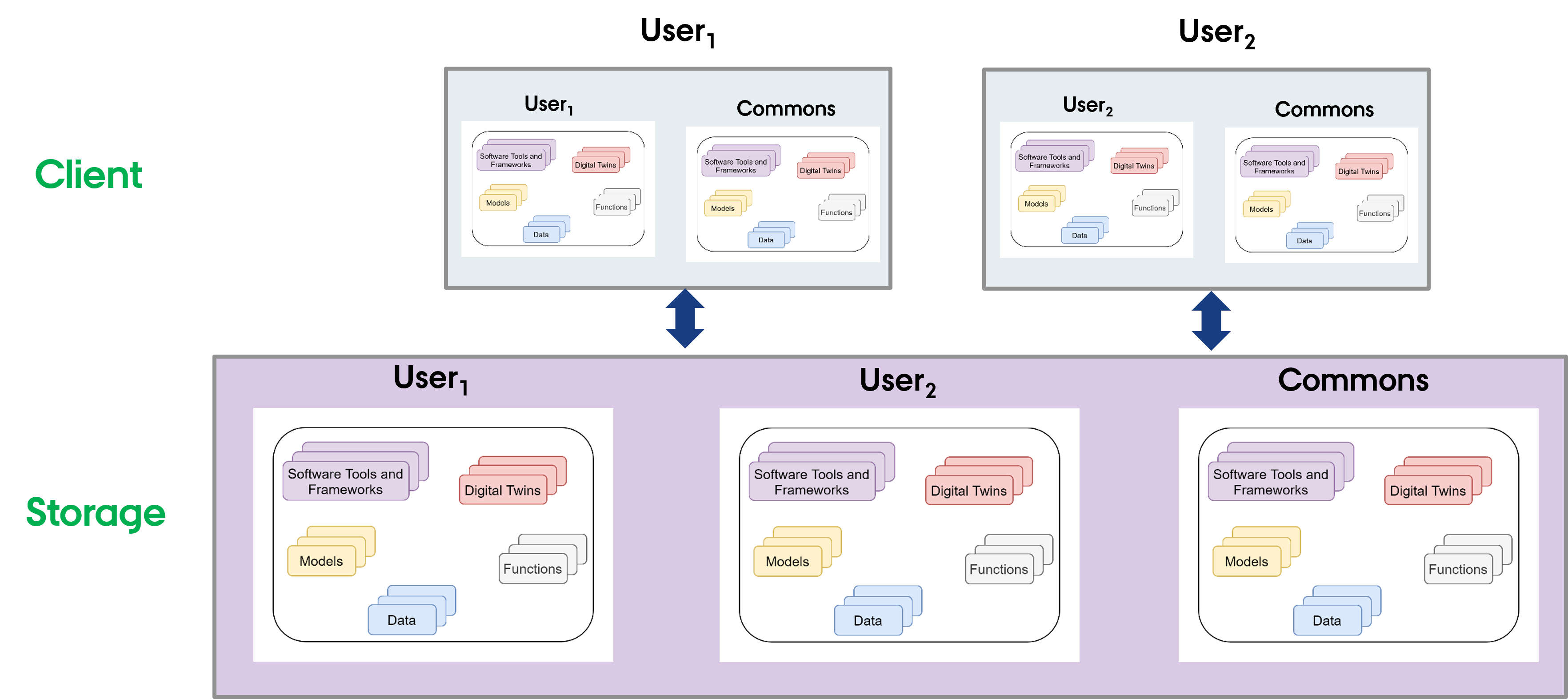
There is a skeleton file structure in files directory.
 Install
Install
The npm package is available in Github packages registry and on npmjs. Prefer the package on npmjs over Github.
Set the registry and install the package with the one of the two following commands
npmjs
Github
The github package registry asks for username and password. The username is your Github username and the password is your Github personal access token. In order for the npm to download the package, your personal access token needs to have read:packages scope.
 Use
Use
Display help.
Both the options are not mandatory.
Please see configuration for explanation of
configuration conventions.
The config is saved libms.yaml file by convention. If -c is not specified
The libms looks for
libms.yaml file in the working directory from which it is run.
If you want to run libms without explicitly specifying the configuration
file, run
To run libms with a custom config file,
If the environment file is named something other than libms.yaml,
for example as libms-config.yaml, you can run
You can press Ctl+C to halt the application.
If you wish to run the microservice in the background, use
The lib microservice is now running and ready to serve files.
Protocol Support
The libms supports GraphQL protocol by default. This microservice can also serve files in a browser with files transferred over HTTP protocol.
This option needs to be enabled with -H http.json flag.
A sample http config provided here can be used.
The regular file upload and download options become available.
Service Endpoints
The GraphQL URL: localhost:PORT/lib
The HTTP URL: localhost:PORT/lib/files
The service API documentation is available on user page.