Incubator Digital Twin
Overview
This is a case study of an Incubator with the purpose of understanding the steps and processes involved in developing a digital twin system. This incubator is an insulated container with the ability to keep a temperature and heat, but not cool. A picture of the incubator is given below.
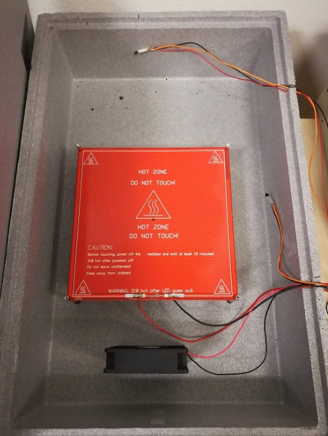
The overall purpose of the system is to reach a certain temperature within a box and keep the temperature regardless of content. An overview of the system can be seen below:
The system consists of:
- 1x styrofoam box in order to have an insulated container
- 1x heat source to heat up the content within the Styrofoam box.
- 1x fan to distribute the heating within the box
- 2x temperature sensor to monitor the temperature within the box
- 1x temperature Sensor to monitor the temperature outside the box
- 1x controller to actuate the heat source and the fan and read sensory information from the temperature sensors, and communicate with the digital twin.
The original repository for the example can be found: Original repository. This trimmed version of the codebase does not have the following:
- docker support
- tests
- datasets
The original repository contains the complete documentation of the example, including the full system architecture, instructions for running with a physical twin, and instructions for running a 3D visualization of the incubator.
Digital Twin Structure
This diagrams shows the main components and the interfaces they use to communicate. All components communicate via the RabbitMQ message exchange, and the data is stored in a time series database. The RabbitMQ and InfluxDB are platform services hosted by the DTaaS.
The Incubator digital twin is a pre-packaged digital twin. It can be used as is or integrated with other digital twins.
The mock physical twin is executed from
incubator/mock_plant/real_time_model_solver.py script.
Digital Twin Configuration
This example uses a plethora of Python scripts to run the digital twin. By default it is configured to run with a mock physical twin. Furthermore, it depends on a RabbitMQ and an InfluxDB instances.
There are two configuration files. One is is DT has a single configuration files.
First is incubator/log.log; it controls the verbosity of terminal log level
during DT execution.
Second is simulation.conf which provides the control and
connection parameters to the DT.
Examining the results
After starting all services successfully, the controller service will start producing output that looks like the following:
An InfluxDB dashboard can be setup based on
incubator/digital_twin/data_access/influxdbserver/dashboards/incubator_data.json.
If the dashboard on the InfluxDB is setup properly,
the following visualization can be seen:
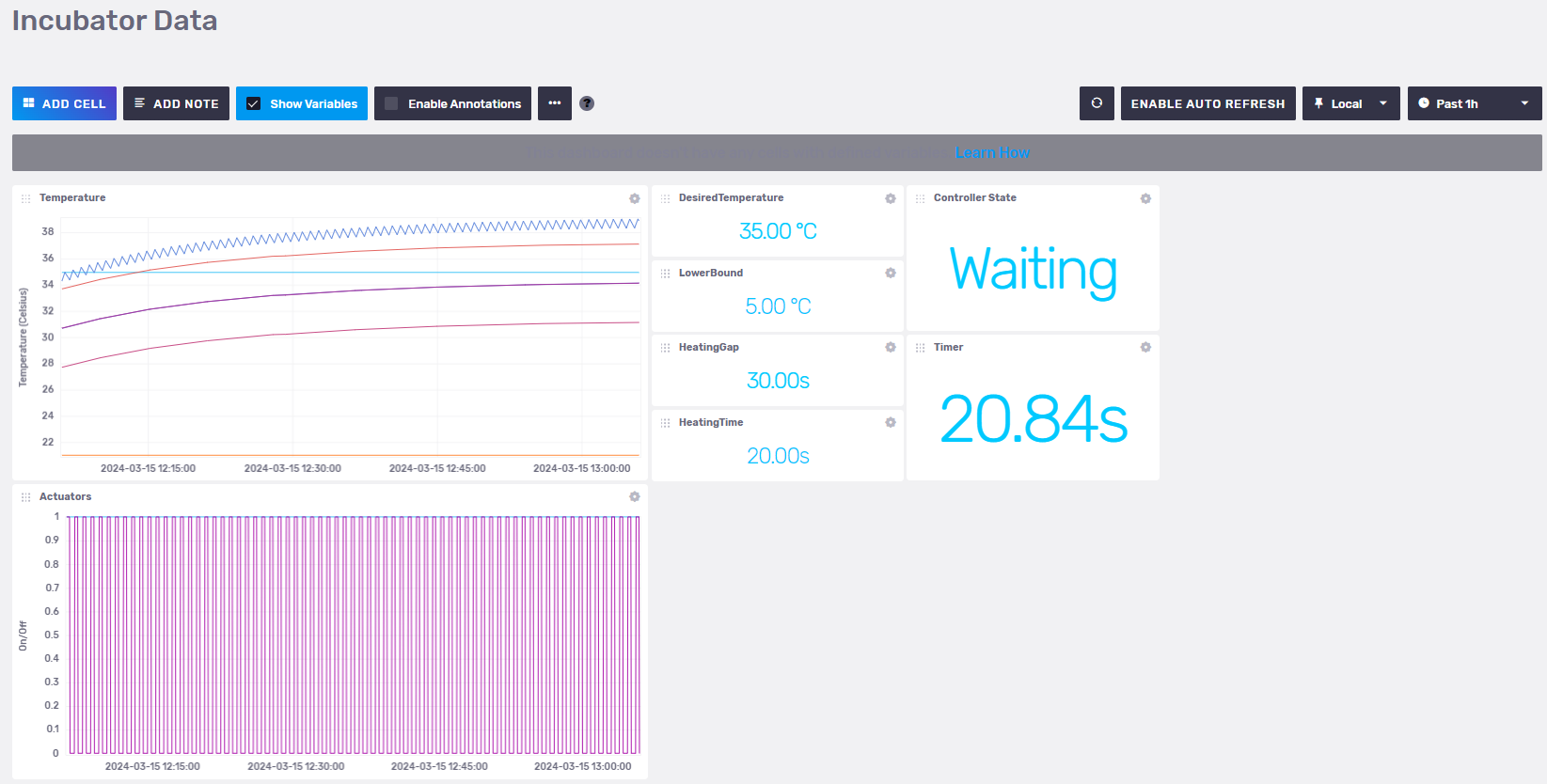
References

To understand what a digital twin is, we recommend you read/watch one or more of the following resources:
- Feng, Hao, Cláudio Gomes, Casper Thule, Kenneth Lausdahl, Alexandros Iosifidis, and Peter Gorm Larsen. “Introduction to Digital Twin Engineering.” In 2021 Annual Modeling and Simulation Conference (ANNSIM), 1–12. Fairfax, VA, USA: IEEE, 2021. https://doi.org/10.23919/ANNSIM52504.2021.9552135.
- Video recording of presentation by Claudio Gomes