Mass Spring Damper with NuRV Runtime Monitor
Overview
This digital twin is derives from te Mass String Damper digital twin.
The mass spring damper digital twin (DT) comprises two mass spring dampers and demonstrates how a co-simulation based DT can be used within DTaaS. This version of the example is expanded with a monitor generated by NuRV. More information about NuRV is available here.
Example Diagram
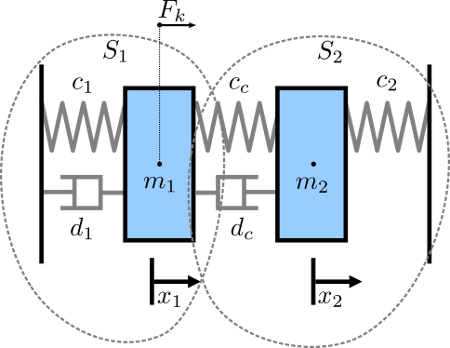
Example Structure
There are two simulators included in the study, each representing a mass spring damper system. The first simulator calculates the mass displacement and speed of for a given force acting on mass . The second simulator calculates force given a displacement and speed of mass . By coupling these simulators, the evolution of the position of the two masses is computed.
Additionally, a monitor is inserted in the simulation to check at runtime whether the displacement of the two masses stays below a maximum threshold.
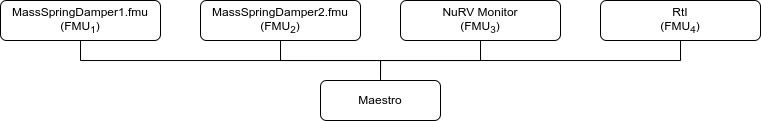
Digital Twin Configuration
This example uses two models and one tool. The specific assets used are:
| Asset Type | Names of Assets | Visibility | Reuse in Other Examples |
|---|---|---|---|
| Models | MassSpringDamper1.fmu | Private | Yes |
| MassSpringDamper2.fmu | Private | Yes | |
| m2.fmu | Private | No | |
| RtI.fmu | Private | Yes | |
| Specification | m2.smv | Private | No |
| Tool | maestro-2.3.0-jar-with-dependencies.jar | Common | Yes |
The co-sim.json and time.json
are two DT configuration files used for executing the digital twin.
You can change these two files to customize the DT to your needs.
Lifecycle Phases
| Lifecycle Phase | Completed Tasks |
|---|---|
| Create | Installs Java Development Kit for Maestro tool Generates and compiles the monitor FMU |
| Execute | Produces and stores output in data/mass-spring-damper-monitor/output directory |
| Clean | Clears run logs and outputs |
Run the example
To run the example, change your present directory.
If required, change the execute permission of lifecycle scripts you need to execute, for example:
Now, run the following scripts:
Create
- Installs Open Java Development Kit 17 in the workspace.
- Generates and compiles the monitor FMU from the NuRV specification
Execute
Run the the Digital Twin. Since this is a co-simulation based digital twin, the Maestro co-simulation tool executes co-simulation using the two FMU models.
Analyze phase
Process the output of co-simulation to produce a plot at:
/workspace/examples/data/mass-spring-damper-monitor/output/plots.
A sample plot is given here.
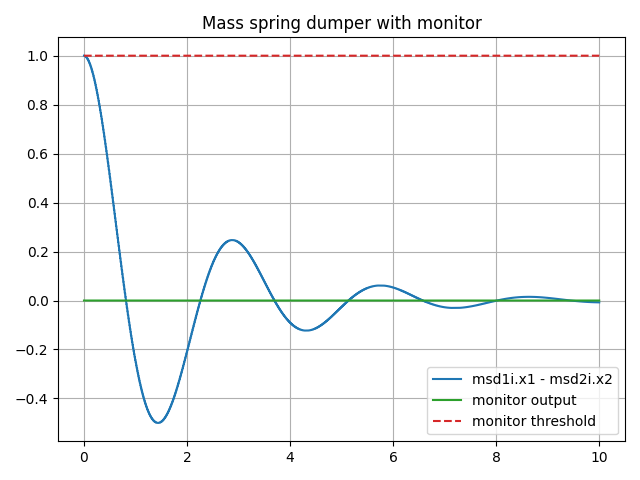
In the plot, three color-coded indicators are used to represent different
values. The blue line shows the distance between the two masses, while the
green indicates the monitor's verdict. A red dashed
line serves as a reference point, marking the distance checked by the
monitor. Since the distance of the masses is always below the threshold, the
output of the monitor is fixed to unknown (0).
Examine the results
The results can be found in the /workspace/examples/data/mass-spring-damper-monitor/output directory.
You can also view run logs in the /workspace/examples/digital_twins/mass-spring-damper-monitor.
Terminate phase
Terminate to clean up the debug files and co-simulation output files.
References
More information about co-simulation techniques and mass spring damper case study are available in:
The source code for the models used in this DT are available in mass spring damper github repository.