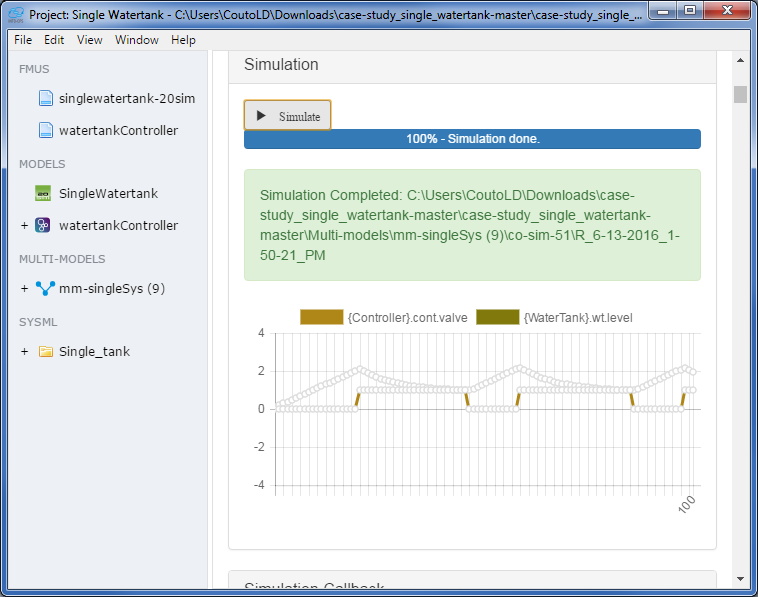INTO-CPS
Co-Simulation using FMI
- Home
- Getting Started
- Modelio Multi-Model Development
- Constituent Model Development
- Co-Simulation
- Test Automation
- Design Space Exploration

APP
The INTO-CPS Application is the front-end of the INTO-CPS tool chain. The following screenshot shows how it looks.
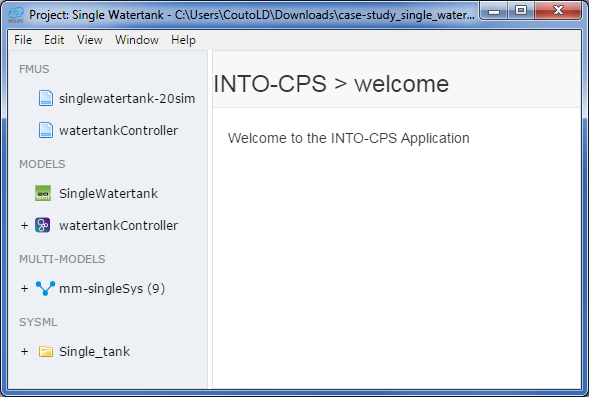
Taking as input a configuration mapping and FMUs, the INTO-CPS Application allows you to construct a multi-model and execute it in a co-simulation orchestrated by the COE.
The app is composed of 2 primary views: On the left, the project browser left is always visible. It shows the various components of an INTO-CPS project. These components can be clicked to trigger various actions. In the center, the main view is shown. The contents of this view depend on which action has been trigerred in the project browser. A few example views are shown below.
Multi-model Configuration View
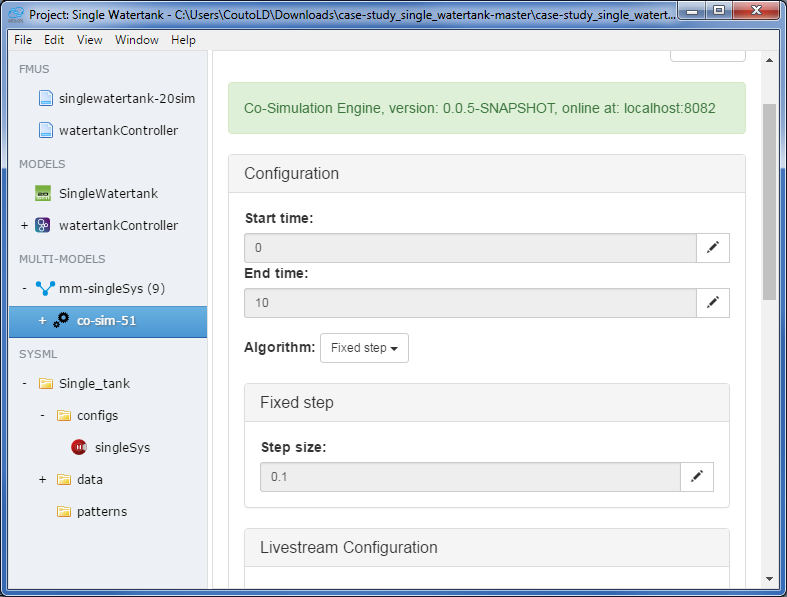
Co-Simulation Configuration
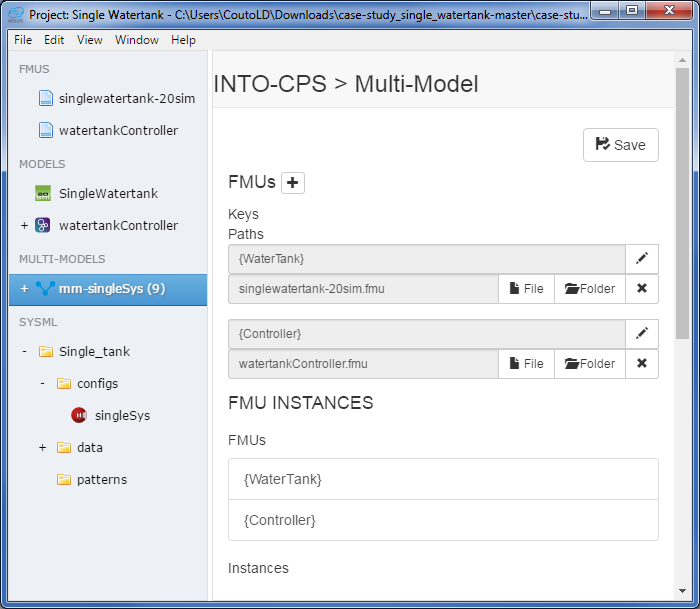
Co-Simulation Live Streaming