Link services to local ports
Requirements
- User needs to have an account on server2.
- SSH server must be running on server2
To link a port from the service machine (server2) to the local port on the user workspace. You can use ssh local port forwarding technique.
1. Step:
Go to the user workspace, on which you want to map from localhost to the services machine
- e.g.
foo.com/user1
2. Step:
Open a terminal in your user workspace.
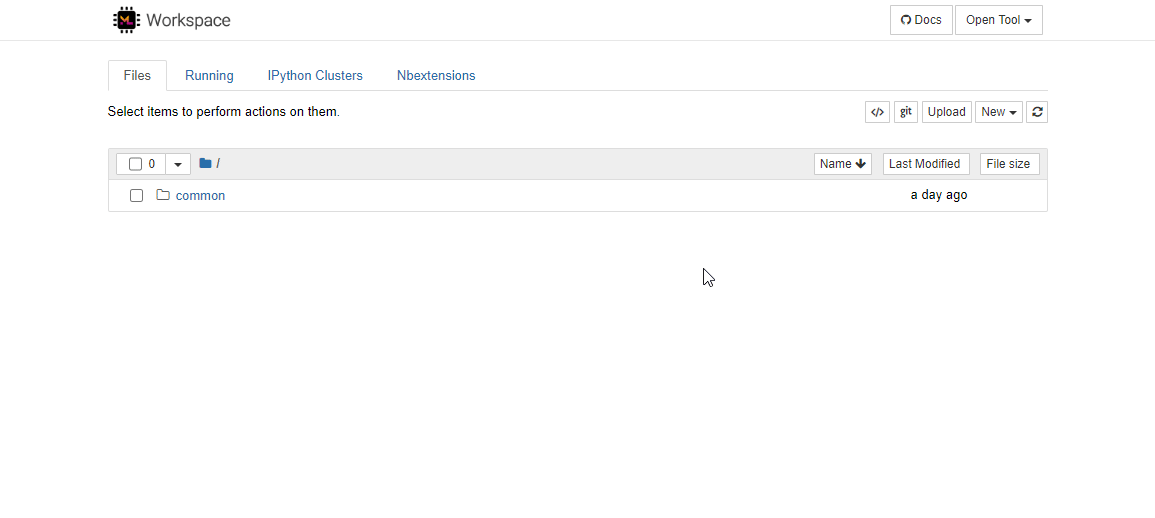
3. Step:
Run the following command to map a port:
Here's an example mapping the RabbitMQ broker service available at 5672 of
services.foo.com to localhost port 5672.
Now the programs in user workspace can treat the RabbitMQ broker service as a local service running within user workspace.